
You can now buy TORACOIN at Alipay!
What is Fantia?
Fantia is a service that allows you to support creators of manga, cosplayers, and other works.
If you join the fan club of your favorite creator, you can see special contents provided by the creator as a reward.
How to Switch the Display Language
You can switch to English, Simplified Chinese, or Traditional Chinese in Fantia.
To switch, select “Language” at the top of the screen.

New Registration
Membership registration is required in order to join the fan club or purchase products at Fantia. Please register from the new registration page.
In addition to registering with an email address, you can also log in with Twitter or Google, but here we will explain how to register with an email address.
First, enter an email address that you can receive emails from in the email address field on the screen, and press the pink button.
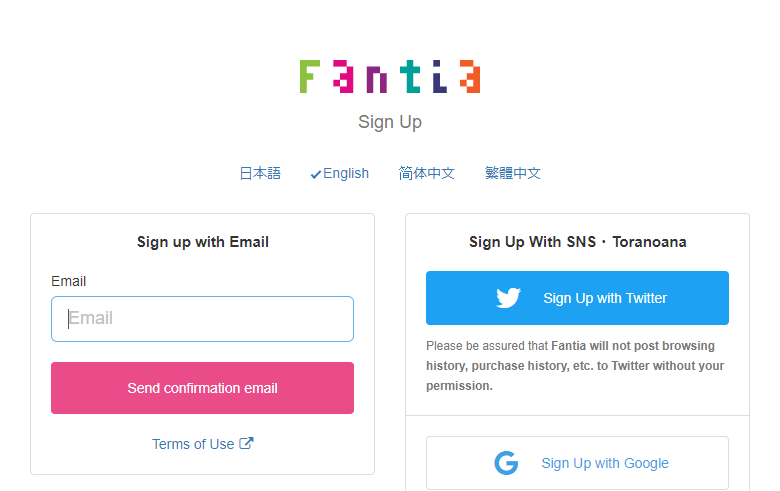
A confirmation email will be sent to the email address you entered.
Click the URL to the password setting screen, and set the password.
(Please enter the [Friend Invitation Code] only if you have a [Friend Invitation Code]. If you do not have it, you do not need to fill it in.
How to Join The Fan Club
To join a Fan Club, click “プラン変更” ( Plan change ) on the fan club you wish to join.
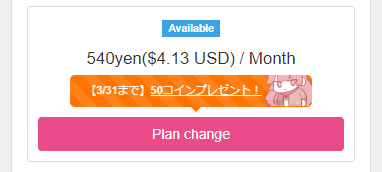
Register a Payment Method
You can pay with Fantia using either a credit card or purchased TORA COIN.
(Convenience store and bank payments are only available in Japan)
TORA COIN can be purchased at smartphone payment services, the Chinese product sales website “Masadora (魔法集市)”, and Taiwanese convenience stores payment “AFTEE”.
-Purchase TORA COIN
1. On the “Select payment method” screen, press “New credit card” (If you have more TORA COIN than the payment amount, press “Pay the full amount with COIN balance”)
2. On the TORA COIN website, press “ログイン (Login / 登录 / 登入)” on the upper right.

3. Press “ファンティアアカウントをお持ちの方 (I have my Fantia account)”

4. Confirm that the displayed Fantia account is correct and press “Approve”. If it’s incorrect, press “Deny” and try log in again at Fantia.
5. Select a payment method from the list of charging methods.
6. Select the amount to charge.
7. After completing the charge, press “プラン変更” (Plan change) in the fan club you wish to join.
8. On the “Select payment method” screen, press “Pay the full amount with COIN balance”
9. Click “Confirm order” to complete the payment.
*If you do not register your credit card, the fan club fee will be automatically deducted from your balance on the 1st of each month in Japan time. If you wish to continue joining the fan club, charge by the 1st of each month in Japan time, or manually complete the procedure from the plan list (https://fantia.jp/mypage/fanclubs/plans) by the 7th of each month in Japan time.
-Register a Credit Card
1. On the “Select payment method” screen, press “Register a new credit card”
2. Enter your card information and press “Next”. (JCB and American Express can only be used with TORA COIN. Please try ”the method of purchasing TORA COIN”)
3. Click “Confirm order” to complete the payment.
*The fan club fee will be automatically deducted from your credit card on the 1st of each month in Japan time. If you do not wish to continue, please withdraw from the fan club before the 1st of each month in Japan time.