
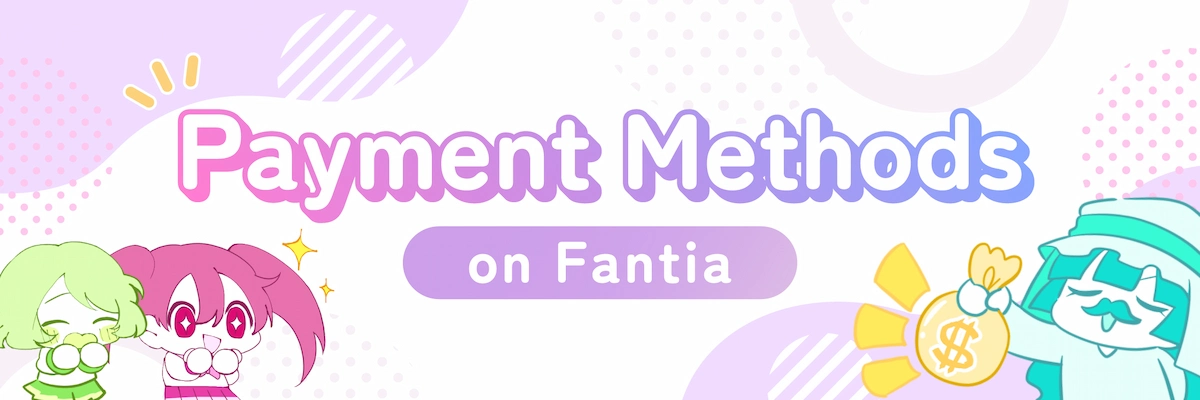

Recommended Payment Method (BitCash)
BitCash can be purchased with VISA or Mastercard.
BitCash is a recommended payment method for those residing outside Japan.
See detailed steps
1
Register on Fantia
This step is unnecessary if you have already completed Fantia membership registration.
Please register for Fantia membership via the following URL

2
Open a TORA COIN account
If you have already linked your TORA COIN account to your Fantia account, this step is unnecessary.
After navigating to the page, please use your Fantia account to create a TORA COIN account.
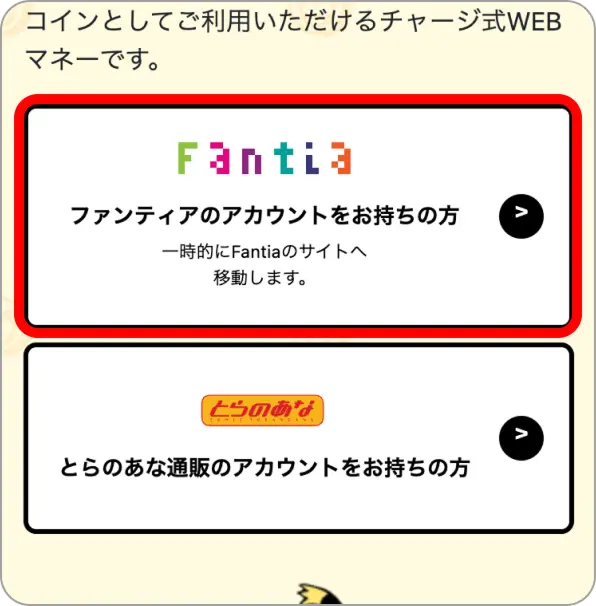
3
Purchase BitCash on SEAGM
When purchasing BitCash, VISA and Mastercard can be used for payment.
We recommend purchasing BitCash through SEAGM, a site that sells digital prepaid codes, gift cards, and other products.
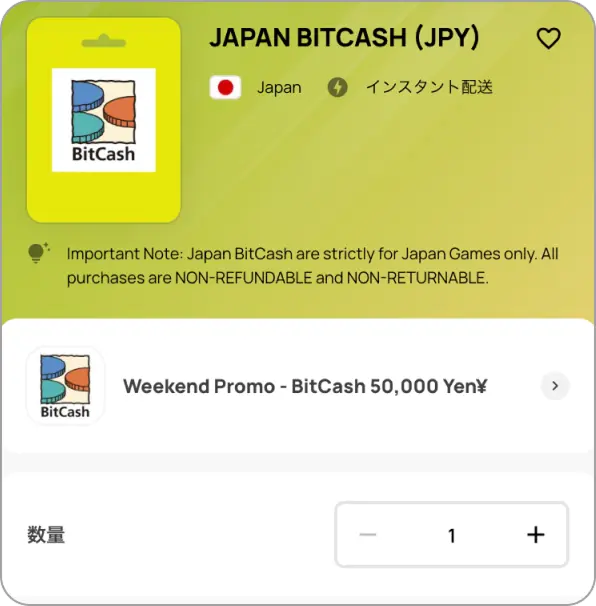
When purchasing TORA COIN using BitCash, the available purchase units are as shown in the image below.
Checking the price of your desired plan or product beforehand will make the process smoother.

4
Purchase TORA COIN with BitCash
Please purchase TORA COIN using BitCash from the following URL

5
Use TORA COIN on Fantia
Proceed with the purchase process for the desired item.On the Select Payment Method screen, choose Pay the full amount with your COIN balance to complete the transaction.
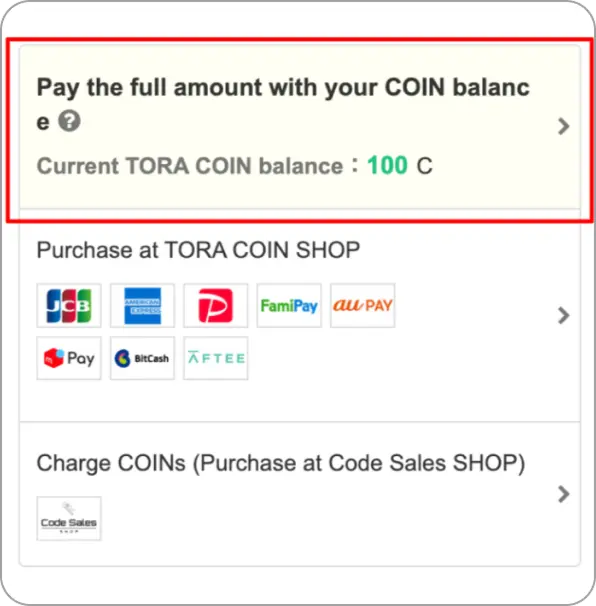
TORA COIN
What is TORA COIN
TORA COIN is a prepaid web money that can be used for purchasing items or paying plan fees on Fantia at a rate of 1 yen = 1 coin.
※It can also be used for purchasing items on Toranoana online shopping.
Available Payment Methods
BitCash
Credit Card
Smart Payment

※Payment methods that can be charged at convenience stores
For overseas
customers
customers
Bank Transfer
How to Charge TORA COIN
1
Register or log in to your account on the TORA COIN site
To use TORA COIN on Fantia, you need to register a Fantia account.
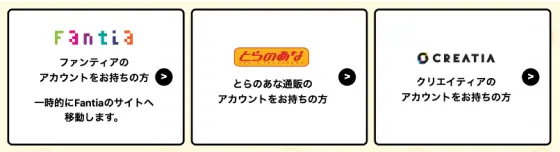
2
Select the payment method you want to use for charging
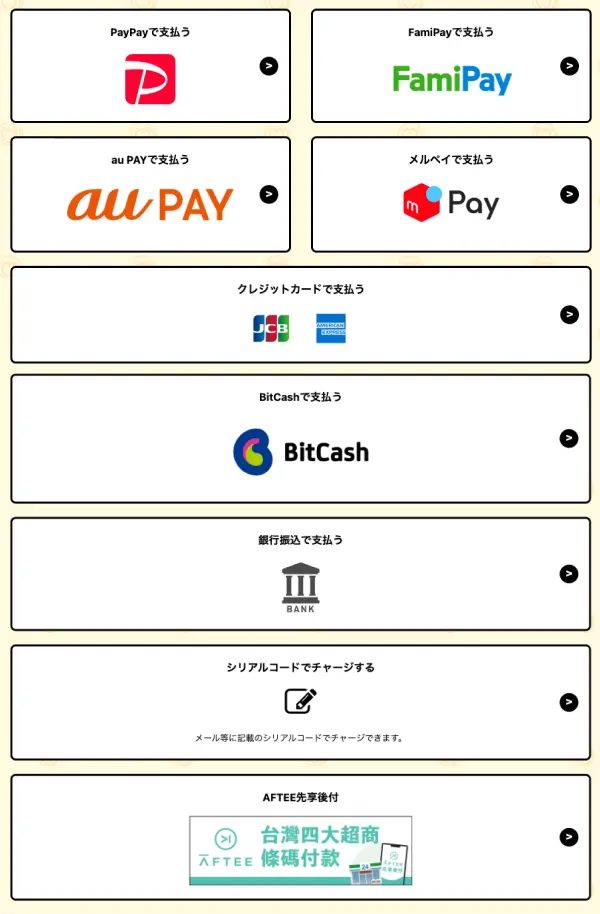
3
Select the amount you want to charge and proceed with the payment

How to use Plan Continuation Payment
1
On the 'Plan Continuation Payment Settings' page, enable 'Use TORA COIN for a recurring payment plan'.
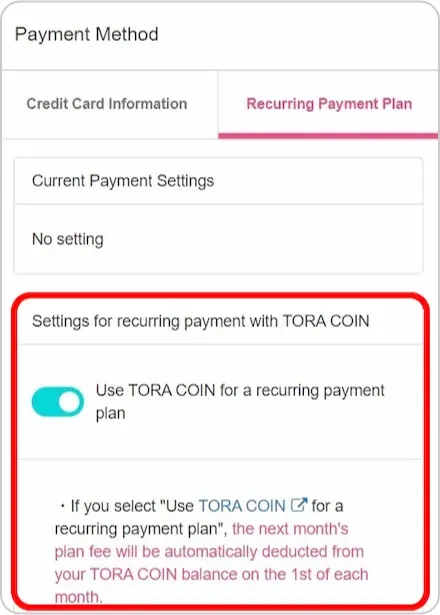
2
Check your TORA COIN balance and, if insufficient, click the '+' button to proceed with purchasing more TORA COIN.
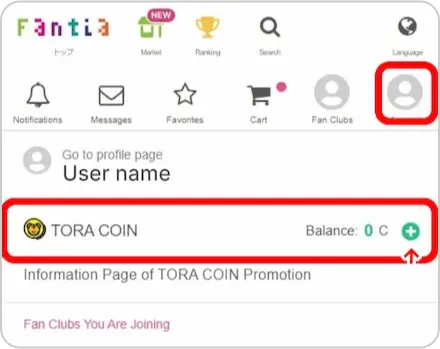
There are "Common Coins" that can be used for any service and "Service-Specific Coins" that can only be used for certain services.
Each type of coin comes in two varieties: "Paid TORA COIN" and "Free TORA COIN".
Paid TORA COIN
How to obtain
Purchase at the TORA COIN SHOP
Validity period
180 days from the purchase date
Free TORA COIN
How to obtain
Can be obtained through campaigns, etc.
Validity period
The expiration period varies depending on the campaign.
Please check the details of each campaign.
Please check the details of each campaign.
TORA COIN, whether paid or free, cannot be combined with other payment methods.
Code Sales SHOP
You can now purchase TORA COIN at "Code Sales SHOP,"Overseas users can now purchase 16-digit serial code for TORA COIN by Ethereum at the Code Sales Shop!

Credit Card

JCB, American Express are accepted.
Only credit cards with 3D Secure set up can be used on Fantia.
How to Register a Credit Card
Please register using one of the following methods.
2
Register from the payment selection screen in the cart

Payment Amount Limits for JCB, American Express Cards
- Maximum amount per order:up to50,000 yen
- Maximum amount per month:up to100,000 yen
The monthly limit is calculated from the 1st to the end of each month, resetting at the start of the next month.
If the limit is reached when using continuous plan payments, the payment will fail.
This limit is based on the brand, not the card number.
If you exceed any of the above limits when placing an order, you will see an error message stating: "The transaction amount exceeds the limit. Please try another credit card or payment method. "Please be sure to take note of this.
Other Payment Methods
The following payment methods are intended for residents of Japan.
Convenience Store Payment / Bank Transfer
Convenience Store Payment
It can be used for purchasing items and paying plan fees (including bulk payments).
The following convenience stores are available:
Lawson (Loppi Payment) / FamilyMart (FAMI Port Payment) / Circle K Sunkus (Register Payment) / MiniStop (Loppi Payment) / Seicomart (Club Station Payment)
The following convenience stores are available:
Lawson (Loppi Payment) / FamilyMart (FAMI Port Payment) / Circle K Sunkus (Register Payment) / MiniStop (Loppi Payment) / Seicomart (Club Station Payment)
It cannot be used for purchasing commission requests.

Bank Transfer
It can be used for purchasing items and paying plan fees (including bulk payments).
Available ATMs and online banking (Pay-easy) are as follows:
https://www.pay-easy.jp/where/
Available ATMs and online banking (Pay-easy) are as follows:
https://www.pay-easy.jp/where/
It cannot be used for purchasing commission requests.

How to pay plan fees with Convenience Store Payment or Bank Transfer
1
Select "Convenience Store Payment" or "Bank Transfer" on the payment selection screen.
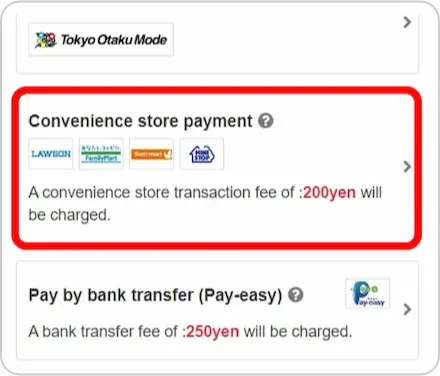
2
Enter your name and phone number, and place your order.
You can also make bulk payments for multiple months.
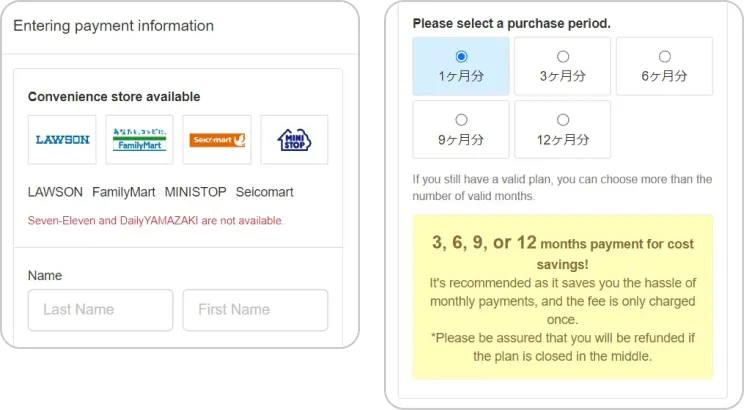
3
Complete the payment by the due date to finalize the transaction.
atone Next-Month Payment
[Convenience Store Payment / Direct Debit]

atone is a Pay Later service that anyone can use immediately.
You can pay for this month's usage in bulk at a convenience store or via direct debit the following month.
You can pay for this month's usage in bulk at a convenience store or via direct debit the following month.
"atone Next-Month Payment" cannot be used for purchasing "commission products".
You will receive a payment number via email from atone in early the following month. Please make the payment at a convenience store terminal or bank ATM (Pay-easy) by the 10th of the following month.
You can choose from the following four payment methods. Please complete the procedure via the smartphone app or web My Page by the end of the month.
- Convenience store terminal / Bank ATM (Pay-easy) *Default setting
- Electronic barcode (convenience store)
- Paper invoice (convenience store)
- Direct debit
Convenience store terminals / Bank ATM (Pay-easy) cannot be used at 7-Eleven.
Electronic barcodes and paper invoices can be paid at 7-Eleven.
For questions or inquiries about payments with atone, please refer to atone's "Frequently Asked Questions."
Creating an atone account requires personal authentication (SMS verification) via a smartphone or mobile phone.
How to Pay with "atone Next-Month Payment"
1
Select "Pay with atone Next-Month Payment" on the payment selection screen.
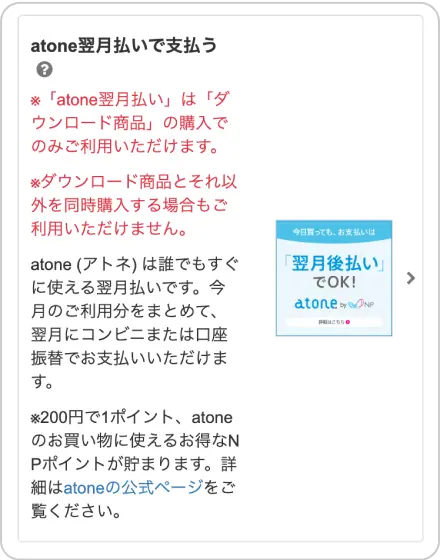
2
Enter your name.
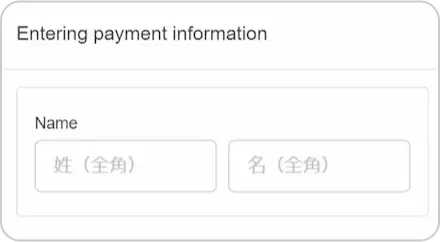
3
Click "Confirm Order" on the "Order Details Confirmation" screen.
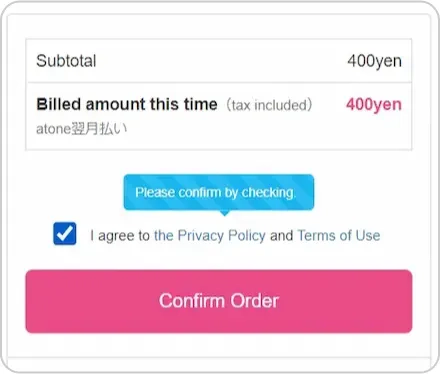
4
The atone member registration/login screen will appear.
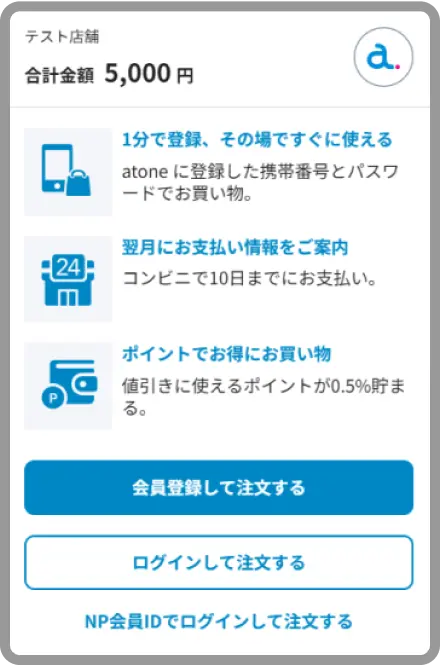
5
Follow the on-screen instructions to enter the necessary information.
6
Click "Confirm Order" on the atone screen to complete the order. The completion screen will also appear on Fantia.
7
atone will contact you via email address you entered on the atone screen. Follow the instructions to make the payment and your payment will be completed.
Fantia cannot assist with errors on the atone payment screen. contact here.
© ファンティア[Fantia]
